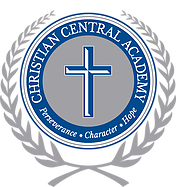CHRISTIAN CENTRAL ACADEMY
Pre-K-12 Private College-Preparatory School39 Academy Street Williamsville, NY 14221

Welcome to CCA!
At Christian Central Academy, we know that starting at a new school can feel overwhelming, but we’re here to support you every step of the way.
This page is designed to make your transition smoother by providing a variety of video tutorials that walk you through essential processes, from setting up your child’s lunch account to navigating our FACTS Student Information System.
How To Access The CCA Resource Folder
- Go to the Search Bar: Type www.christianca.com/resources into your browser’s search bar.
- Access the Linktree: This will take you to the CCA Linktree, where you can find various important links, including the Resource Folder.
- Explore the Resource Folder: In this folder, you will find all the necessary forms and documents that CCA requests throughout the year. Additionally, you can access the WAAGs (Week-At-A-Glance) for weekly updates, as well as the monthly lunch and breakfast menus for easy reference.
How To Subscribe To The CCA Google Calendar
- 1. Visit the CCA website at www.christianca.com
- 2. Navigate to the “Calendar” section, typically found in the top right side.
- 3. Once the Google Calendar opens, look for the “Add to Calendar” button in the bottom-right corner.
- 4. Click on it to subscribe to the CCA calendar, which will add it to your Google Calendar.
- 5. To easily access the calendar in the future, bookmark the page.
- 6. The calendar will now appear in your list of calendars on your Google Calendar app or webpage.
How to Access and Navigate FACTS
FACTS is our comprehensive system that helps you manage everything from tuition payments to tracking your child’s academic progress. It’s an invaluable tool for staying connected with your child’s education.
- 1. Visit the CCA Website
- 2. Navigate to the Parent Portal
- 3. Select the FACTS SIS Link
- 4. Log in to Your Account
- 5. Explore the Dashboard
How to Add Funds to Your Child’s Cafeteria Account in FACTS
- 1. Access Financial Information
- 2. View and Select Your Child’s Accounts
- 3. Add Funds
- 4. Choose Your Payment Method
- 5. Confirm and Submit
6. Check the Balance
Volunteer Requirements
At Christian Central Academy, our vibrant community thrives thanks to the contributions of our extraordinary families. Your involvement plays a vital role in making CCA special.
- Why Volunteer?
This is a great way to connect with other families and support our school. We ask each family to complete 20 volunteer hours per year (10 hours for single-parent families). - How to Sign Up
Signup.com: We use Signup.com to manage volunteer opportunities. You’ll find various events and activities to get involved in, including opportunities in your child’s classroom or sports team, which count towards your hours. Our Volunteer Coordinator will also periodically send out emails with new volunteer opportunities. - Safety Clearances: Events are classified as Bronze, Silver, or Gold, depending on the level of safety clearance required. Bronze events need no clearance, while Silver and Gold involve direct interaction with students and require safety checks.
To start this process, go to www.christianca.com/volunteer
Once completed, clearances are valid for three years. - *If fulfilling the volunteer requirement isn’t feasible, there is a tax-deductible buyout option available:
- Buyout Option: $600 per family or $300 for single-parent households.
You can complete the buyout by visiting this link
If you have any questions or need assistance with your volunteer hours, feel free to reach out to us at Volunteer@Christianca.com. We’re here to help and support you in any way we can!
We look forward to working together to make this school year a success!
How to Navigate the Google Classroom
Stay up to date with assignments, projects, and announcements through Google Classroom!
Steps to Access:
- 1. Log into Google Classroom with your child’s school-provided email.
- 2. View Class Pages to see announcements, homework, and resources.
- 3. Check Assignments: Review due dates and submission status.
FAQ's
What are the school start and end times?
- School doors open at 7:30 AM. If your child is in PreK-5, they can head to the auditorium to wait until classes begin, or they can have breakfast in the cafeteria. All students, regardless of grade level, must be in their homerooms by 8:00 AM when the school day officially starts.
Dismissal is at 3:00 PM. Please ensure that your child is picked up promptly at this time. - By 3:15 PM students will be automatically moved into the HUB room, and the fee will be added to their HUB account.
- For more information on the HUB, please see below.
What do we need to know about bus transportation?
- There is a 15-mile maximum limit to qualify for bus transportation. Most local school districts provide transportation to CCA. High school students that reside in the City of Buffalo can receive a public bus pass. Parents must contact their school district that they reside in to apply for transportation.
Do we need to contact our local school district to inform them that our child will be attending CCA?
- Yes, it’s important to notify your local school district that your child will be attending Christian Central Academy. This step is essential for securing textbook loans, bus transportation, and other district-related services.
When will we receive onboarding documents?
- The Admission’s Office or the Main Office will send out all the necessary documents, including the dress code, school calendar, textbook loan forms, reduced lunch form, and more. You can also access these forms through our Resource Folder by visiting: www.christianca.com/resources
How do we set up lunch accounts?
- The Business Office will email instructions on how to set up your child’s lunch account. The reduced lunch form is included in the onboarding packet, and can be accessed through our Resource Folder by clicking here
How do I sign my child up for HUB (Afterschool Program)?
- The HUB program provides after-school care from 3:15 PM to 6:00 PM, Monday through Friday. It includes healthy snacks, homework help, games, and outdoor activities (weather permitting).
To sign your child up for the HUB after-school care program, follow these steps:
- Visit the HUB Page: Go to www.christianca.com/hub to schedule your desired HUB dates and make payments.
- Registration closes on the 25th of each month, and spots are limited. Be sure to sign up by Sunday before each school week.
- Cost and Payment: The cost is $15.00 per day, per student.
Payment is made monthly to ensure proper accommodations and staffing. - Monthly Registration: If you wish to continue registering your child for HUB in the following month, complete the registration form at the bottom of the HUB page.
- Pick-up is at Door 3, located near the playground and closest to Academy Street.
- Medical Requirements: If your child has a medical action plan on file with the school nurse, you will need to complete a separate medical form to participate in the after-school program.
- Questions or Full-Year Sign-Up: For further questions or to sign up for the entire year, you can email scrawford@christianca.com.
How will my child receive their student email?
- The Admissions Office will coordinate with our tech team to set up your child’s student email account.
What is the House System at CCA?
- The CCA House System is designed to foster a sense of belonging, provide mentorship and leadership opportunities, and enhance school spirit among students.
Every student from K-12 is placed into one of three houses – Bonhoeffer, Edwards, or Lewis – and remains in that house for their entire time at CCA. Siblings are kept together in the same house. - House of Lewis:
Named after Clive Staples (CS) Lewis (1898–1963), a British writer, literary scholar, and Anglican lay theologian, who held academic positions at both Oxford and Cambridge. Lewis is best known for writing The Chronicles of Narnia, but his contributions to Christian thought through works like Mere Christianity and The Problem of Pain have left a lasting legacy. The House of Lewis embodies the virtues of: - Hope: An optimistic outlook, with a confident expectation of good things to come.
- Integrity: A commitment to honesty and strong moral principles, ensuring consistency and wholeness in character.
- Faith: A deep conviction and trust, even in things that may not have tangible proof, with complete confidence and reliance.
- House of Edwards:
This house honors Jonathan Edwards (1703–1758), an American revivalist preacher, philosopher, and Congregationalist theologian. Edwards was a key figure in the First Great Awakening, and his sermons and writings deeply influenced Protestant theology. The House of Edwards emphasizes: - Character: The resolve to do what is right, as defined by God, regardless of the personal cost, with unwavering commitment.
- Kindness: Genuine acts of love, compassion, and service, using time, talent, and resources to improve the lives of others.
- Truth: Sincerity and consistency with the mind, will, and character of God, reflecting His glory and being.
- House of Bonhoeffer
Named after Dietrich Bonhoeffer (1906–1945), a German Lutheran pastor, theologian, and anti-Nazi dissident. Bonhoeffer was a founding member of the Confessing Church, a movement against the Nazification of German Protestantism. He is well known for his writings, especially The Cost of Discipleship, and for his courageous resistance to the Nazi regime, which ultimately led to his imprisonment and execution. The House of Bonhoeffer upholds: - Perseverance: Persistence in doing good, bearing fruit, and staying the course despite life’s trials and distractions.
- Strength: The courage and fortitude to endure adversity, whether moral, physical, spiritual, or social.
- Wisdom: The ability to discern what is true and lasting, using knowledge and experience to make good decisions.
- Each house is guided by a House Counsel, which includes one male and one female staff member, along with student leaders.
Monthly house huddles bring together students, staff, and faculty from grades 6-12 for activities, service projects, and fun. Student leaders also meet monthly for training, devotions, and activities to grow as school leaders.- Throughout the year, there are quarterly in-school house competitions for all students, celebrating their unique gifts and talents. Events like Spirit Week and Homecoming are just a few of the ways houses come together to build community.
- The ultimate goal of the House System is to create a strong, Christ-centered community at CCA through intentional events that encourage leadership, service, and fellowship!
What are Crusaders Points?
- Crusader Points are part of our student activity requirement for grades 7-12. Students must complete a total of 6 Activity Points prior to graduation, with at least 2 points each from Blue and White categories.
- Blue Crusader Points include athletic activities such as participating in a CCA sport, an off-campus sport, or a national caliber activity.
- White Crusader Points encompass non-athletic team activities like being an athletic manager, participating in musicals or plays, student leadership, joining approved clubs, or being a sports reporter.
Each student must obtain 6 Crusader Points by graduation, ensuring at least 2 Blue Points and 2 White Points. The remaining points can be any combination of Blue or White, with only 1 point per school year per activity. Some activities require prior approval by Administration.
Stay Up To Date!
CCA Parent's Page
For real-time updates and to connect with other families, we also encourage you to join the CCA Parents page on Facebook. It’s a great place to share experiences, ask questions, and stay informed about school events and activities.
Week-At-A-Glance
Be sure to check the Week-At-A-Glance (WAAG) sent out every Friday afternoon. The WAAG includes important updates, upcoming events, and reminders to keep you informed about everything happening at CCA.